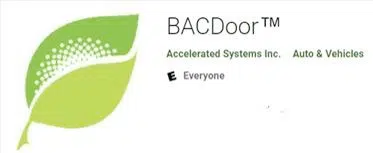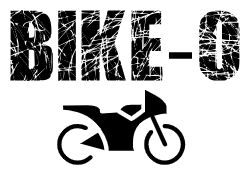Product Support
Technical Support
Register your Power Kit, Battery and/or Bike using our Warranty Form. If you do not register your product your warranty will not apply.
Click Here for Warranty Registration
Power Kit Troubleshooting Guide
Any Issues:
Please fill out the form below:
Click Here to Submit a Troubleshooting Ticket
Once you have completed the Troubleshooting Ticket. For us to best assist you, please ensure you pay close attention to the following instructions and complete all tasks before your appointment.
Android Device
- Ensure you have an Android device available for the support call. Only Android devices will allow us to use the TeamViewer Quick Support app to interact with your bike – iPhones will not work!
- Ensure you have the following applications installed on your Android Device
- BACDoor – This app will allow us to connect to your bike’s motor controller. If you are having a battery related issues will remotely add an additional application to your device.
- TeamViewer Quick Support – This app will allow us to interact with the BACDoor application on your phone. It is important that the ‘Quick Support’ version of TeamViewer is installed and not the regular TeamViewer.